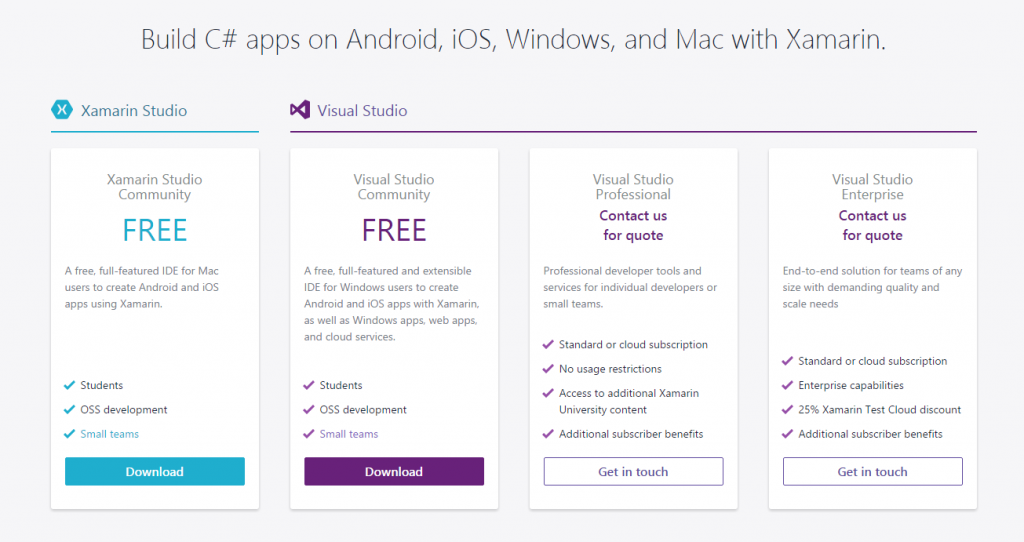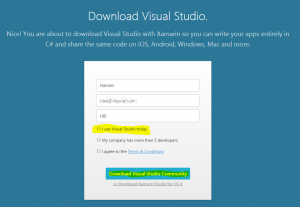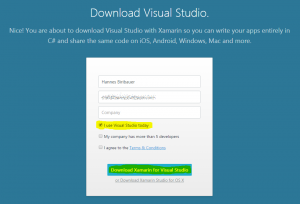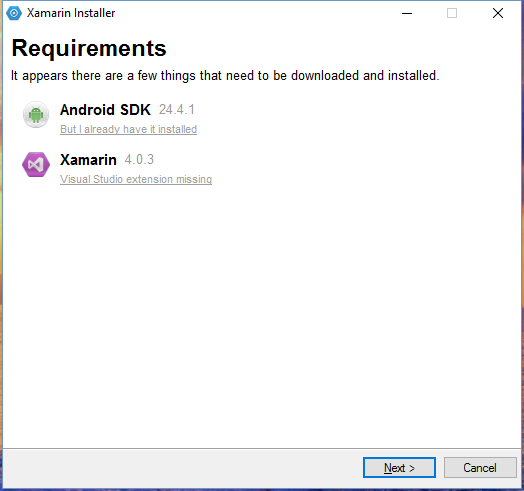At the „Build 2016“ conference, 2 days ago it was announced the Xamarin will be available for all Visual Studio editions, even the free Community Edition.
In my opinion the greatest news of this years Build conference for app developers!
If you go the the Xamarin website, this update is already reflected in their pricing page.
When you choose „Visual Studio Community“, you get forwarded to a download page where you have to enter your/some credentials.
Now the interresting part starts.
If you do not select the checkbox „I use Visual Studio today“ the download button says „Download Visual Studio Community“.
As said, this version of Visual Studio now has all Xamarin goodness integrated.
But what if you have an installation of Visual Studio Professional already running on your system so you don’t need the Community Edition but still want to get the latest bits from Xamarin?
In this case you simply select the checkbox and the text of the download button changes to „Download Xamarin for Visual Studio“.
This download will give you a „XamarinInstaller.exe“ with 2.387KB.
When started, it checks your system and will only download and install the new Xamarin components and integrate them in your existing Visual Studio installation.
As an alternative and if you only want to update the Visual Studio integration, you can get the non web-installer from: http://download.xamarin.com/XamarinforVisualStudio/Windows/Xamarin.VisualStudio_4.0.3.214.msi
Happy Xamarin coding to everyone!